Welcome to the world of digital marketing! If you’re like many website owners, you likely use Google Analytics for tracking and analyzing their performance. But have you heard about Google Analytics 4 (GA4)? This newest version of their analytics tool offers many advantages that can help take your site to new heights. In this article, we’ll examine some of these features and benefits of GA4 and why making the switch might be beneficial for your business.
TL;DR: Google Analytics 4 (GA4) offers numerous advantages, such as enhanced user insights, machine learning-powered predictive analytics, cross-platform analysis, a privacy-centric approach and seamless integration with the Google ecosystem. Businesses can take advantage of these features to optimize their digital strategy, gain deeper insights and stay ahead in an ever-evolving digital landscape by taking advantage of these features.
A New Era of Analytics: What Makes GA4 Different?
Are you wondering what sets GA4 apart from its predecessors? There are several key differences that set it apart. For one, it utilizes the event-driven model, providing greater flexibility and an in-depth understanding of user behavior. Furthermore, GA4 prioritized privacy over other Google products like Ads or Firebase; let’s explore some of their standout features further.
Enhanced User Insights: Knowing Your Audience Like Never Before
Google Analytics 4 (GA4) offers a more comprehensive understanding of your audience through its event-driven model. To make the most of these enhanced user insights, follow these tips, tricks, and actionable insights:
Set up custom events
While GA4 automatically tracks some events (like page views), you’ll want to set up custom events to track specific user interactions on your website or app. To do this:
- Identify key user interactions that are important to your business goals (e.g., signing up for a newsletter or clicking a ‘Buy Now’ button).
- Create custom events using the GA4 event builder or implement them using Google Tag Manager.
- Make sure to include relevant parameters (e.g., product_id or category) to provide more context for your events.
Analyze user behavior with GA4 reports
GA4 provides several built-in reports that help you analyze user behavior, such as:
- The Engagement report: This shows user engagement metrics like average engagement time, engaged sessions, and engagement rate.
- The Demographics report: This provides insights into the age, gender, interests, and location of your users.
- The Behavior report: This displays event-related data, such as the most frequently triggered events and their associated parameters.
Make use of these reports to identify trends and patterns in your audience’s behavior and inform your digital strategy.
Create audience segments
To understand your audience better, create segments based on user behavior or demographics. For example, you can create segments for users who have made a purchase, visited a specific page, or come from a particular location. Analyze these segments to identify potential opportunities or areas that need improvement.
Utilize GA4’s user journey analysis
GA4’s user journey analysis allows you to visualize user paths and interactions across your website or app. Use this feature to identify common user journeys and spot potential bottlenecks or drop-off points. Optimize these areas to improve user experience and achieve your business goals.
Leverage data-driven insights for personalization
Use the enhanced user insights from GA4 to personalize your website or app content, tailoring it to individual user preferences or behavior. For example, you can display personalized product recommendations based on a user’s browsing history or show targeted offers to users who have abandoned their shopping carts.
The Power of Machine Learning: Predictive Analytics at Your Fingertips
Google Analytics 4 (GA4) harnesses the power of machine learning to offer predictive analytics, which can help you make data-driven decisions for your business. Here are some tips, tricks, and actionable insights to make the most of GA4’s predictive capabilities:
Identify key predictive metrics
GA4 provides several predictive metrics out of the box, such as Purchase Probability, Churn Probability, and Revenue Prediction. Identify the metrics that are most relevant to your business goals, and focus on those to inform your decision-making.
Create predictive audience segments
Use GA4’s predictive metrics to create audience segments based on their likelihood to take specific actions, such as making a purchase or churning. For example, you can create segments for high-value customers (those with a high Purchase Probability) or users at risk of churning (those with a high Churn Probability).
Optimize your marketing campaigns with predictive insights
Leverage the power of predictive analytics to optimize your marketing campaigns. For example:
- Retarget high-value customers with personalized ads or promotions to increase the likelihood of conversion.
- Re-engage users at risk of churning with special offers or personalized content to improve retention.
- Allocate your marketing budget more effectively by focusing on high-potential audience segments.
Monitor and adjust your predictive models
Keep an eye on the performance of your predictive models over time. As your business evolves, you may need to adjust your models to ensure they remain accurate and relevant. Regularly review the performance of your predictive metrics and make adjustments as needed.
Integrate GA4 with other machine learning tools
Expand your predictive capabilities by integrating GA4 with other machine learning tools, such as Google’s AutoML or BigQuery ML. By combining GA4’s predictive analytics with these tools, you can create more sophisticated models and gain deeper insights into your data.
Use predictive insights to inform your product and content strategy
Utilize the trends and patterns identified by GA4’s machine learning capabilities to inform your product and content strategy. For example:
- Identify popular products or content topics and focus on creating more of what your audience loves.
- Spot emerging trends early on and capitalize on them to stay ahead of the competition.
- Analyze user behavior patterns to identify friction points in your website or app and work on improving the user experience.
Cross-Platform Analysis: Unifying Web and App Data
Google Analytics 4 (GA4) enables cross-platform analysis by combining data from both web and app platforms. This unified view helps you better understand your audience’s behavior across different devices and platforms. To make the most of GA4’s cross-platform analysis capabilities, follow these tips, tricks, and actionable insights:
Set up a unified GA4 property
To unify your web and app data, you’ll need to set up a single GA4 property for both platforms. Follow these steps:
- Create a new GA4 property in your Google Analytics account.
- Add the GA4 tracking code to your website.
- Integrate GA4 with your mobile app using the Firebase SDK.
By setting up a unified GA4 property, you can easily analyze your audience’s behavior across your website and app in a single view.
Analyze user behavior across platforms
With a unified GA4 property, you can now analyze user behavior across platforms using the built-in reports. Some key reports include:
- The Device report: This shows you a breakdown of user behavior by device type (desktop, mobile, or tablet) and operating system.
- The Platform report: This provides insights into how users interact with your content on different platforms, such as web and app.
Use these reports to identify trends, patterns, and discrepancies in user behavior across platforms, and adjust your digital strategy accordingly.
Create cross-platform audience segments
Use GA4’s audience segmentation features to create segments that include both web and app users. For example, you can create a segment for users who have visited a specific page on your website and completed an in-app purchase. By analyzing these cross-platform segments, you can better understand the user journey and identify opportunities for optimization.
Optimize user experience across platforms
Leverage your cross-platform analysis insights to optimize the user experience on both your website and app. For example:
- Implement responsive web design to ensure your website looks and functions well on different devices and screen sizes.
- Streamline your app’s user interface and navigation to provide a seamless experience for users switching between platforms.
- Personalize content and offers based on a user’s platform preferences or behavior patterns.
Measure the effectiveness of your cross-platform campaigns
Use GA4’s cross-platform analysis capabilities to measure the success of your marketing campaigns across different platforms. For example, track the performance of a promotion that runs simultaneously on your website and app, and compare the results to identify which platform drives more conversions or engagement. This information can help you allocate resources and optimize your marketing strategy more effectively.
Privacy-Centric Approach: Staying Ahead of the Curve
Google Analytics 4 (GA4) offers a privacy-centric approach, making it easier for you to comply with data protection regulations like GDPR and CCPA. To make the most of GA4’s privacy features, follow these tips, tricks, and actionable insights:
Implement consent mode
Consent mode allows you to collect data only when users give their consent. To implement consent mode in GA4:
- Update your website or app to include a consent management solution that prompts users for their consent before collecting data.
- Integrate the consent management solution with GA4 by using the gtag() configuration API to configure the consent settings for analytics and ads.
- Modify your GA4 tracking code to respect user consent choices and only collect data when consent has been granted.
Handle data deletion requests
GA4 makes it easy to delete specific user data upon request, helping you stay compliant with data protection regulations. To handle data deletion requests:
- Create a process for users to submit data deletion requests (e.g., through a form on your website or app).
- Use the GA4 API or the Google Analytics User Interface to locate the data associated with the user making the request.
- Delete the user’s data using the GA4 Data Deletion API or the User Interface.
Anonymize IP addresses
Anonymize the IP addresses of your users to protect their privacy and comply with data protection regulations. To do this, update your GA4 tracking code to include the anonymize_ip parameter, which will remove the last octet of the user’s IP address before it’s sent to Google Analytics.
Limit data retention
Configure your GA4 data retention settings to determine how long user-level data is stored before it’s automatically deleted. Choose a retention period that balances your data analysis needs with user privacy concerns and regulatory requirements.
Be transparent with users
To build trust with your users, be transparent about the data you collect and how it’s used. Update your privacy policy to include information about your use of GA4 and the data you collect. Clearly explain the purpose of data collection and the steps you take to protect user privacy.
Stay informed about data protection regulations
Stay informed about the latest data protection regulations and best practices to ensure your GA4 implementation remains compliant. Regularly review your data collection, storage, and processing practices to ensure they align with any changes in regulations or industry standards.
Seamless Integration: Making the Most of the Google Ecosystem
Google Analytics 4 (GA4) offers seamless integration with other Google products, allowing you to leverage the entire Google ecosystem for better results. To make the most of this integration, follow these tips, tricks, and actionable insights:
Connect GA4 with Google Ads
Link your GA4 property to your Google Ads account to enhance your advertising efforts. By doing so, you can:
- Create remarketing lists based on GA4 audience segments for targeted ad campaigns.
- Import GA4 conversion events into Google Ads to optimize your campaigns for specific goals.
- Utilize GA4 data to improve your bidding strategies and ad targeting.
To link GA4 and Google Ads, follow these steps:
- Navigate to the “Admin” section in your GA4 property.
- Click on “Google Ads Linking” under the “Property” column.
- Follow the prompts to link your Google Ads account.
Integrate GA4 with Firebase
If you have a mobile app, integrating GA4 with Firebase provides valuable insights into app usage and performance. With this integration, you can:
- Access app-specific reports, such as the App Overview report and the App User Acquisition report.
- Leverage Firebase’s Crashlytics data in GA4 to monitor app stability and performance.
- Use Firebase Cloud Messaging to send targeted notifications based on GA4 audience segments.
To integrate GA4 with Firebase, follow these steps:
- Create a Firebase project or use an existing one.
- Add your mobile app to the Firebase project.
- Implement the Firebase SDK in your app, which automatically enables GA4 tracking.
Visualize GA4 data with Google Looker Studio
Use Google Looker Studio to create interactive, shareable dashboards and reports based on your GA4 data. This allows you to:
- Customize your data visualizations to focus on the metrics and dimensions that matter most to your business.
- Combine GA4 data with other data sources, such as Google Sheets or BigQuery, for more comprehensive analysis.
- Share your reports with team members and stakeholders for better collaboration and data-driven decision-making.
To connect GA4 to Google Looker Studio, follow these steps:
- Open Google Looker Studio and create a new report.
- Click on “Add data” and search for the “Google Analytics 4” connector.
- Select your GA4 property and configure the data source as needed.
Explore advanced integrations with Google Cloud
Take advantage of advanced GA4 integrations with Google Cloud Platform services, such as BigQuery and AutoML. This allows you to:
- Export your GA4 data to BigQuery for more in-depth analysis and data processing.
- Use BigQuery ML to create custom machine learning models based on your GA4 data.
- Combine GA4 data with other datasets in Google Cloud to gain deeper insights and uncover hidden patterns.
To set up a GA4-BigQuery integration, follow these steps:
- Create a BigQuery project or use an existing one.
- Navigate to the “Admin” section in your GA4 property.
- Click on “BigQuery Linking” under the “Property” column and follow the prompts to link your BigQuery project.
Conclusion
In conclusion, Google Analytics 4 offers businesses and marketers a wealth of advantages and opportunities. Businesses can gain deeper insights into user behavior, take advantage of machine learning for predictive analytics, unify web and app data for cross-platform analysis, adhere to privacy regulations, and seamlessly integrate with the Google ecosystem. By capitalizing on these powerful features and following our tips and tricks for optimizing your digital strategy, you’ll unlock its full potential and drive better results for your business.
Frequently Asked Questions
What is the main difference between Google Analytics 4 (GA4) and Universal Analytics?
GA4 is the latest version of Google Analytics, featuring an event-driven model that offers more granular user insights, machine learning-powered predictive analytics, cross-platform analysis for web and app data, a privacy-centric approach, and seamless integration with other Google products. In contrast, Universal Analytics, the previous version, focuses on session-based tracking and has limited cross-platform capabilities.
How can I upgrade from Universal Analytics to GA4?
To upgrade to GA4, you’ll need to create a new GA4 property in your Google Analytics account, then add the GA4 tracking code to your website or integrate it with your app using the Firebase SDK. It’s recommended to run GA4 and Universal Analytics concurrently during the transition to avoid data loss and ensure a smooth migration.
Is GA4 compliant with data protection regulations like GDPR and CCPA?
Yes, GA4 offers a privacy-centric approach with features like consent mode, data deletion, IP anonymization, and customizable data retention settings, which help you stay compliant with data protection regulations like GDPR and CCPA.
Can I still use custom dimensions and metrics in GA4?
GA4 replaces custom dimensions and metrics with custom parameters and custom event names. These provide similar functionality and allow you to collect additional data about user behavior and tailor your tracking to your specific business needs.
How does GA4’s machine learning-powered predictive analytics work?
GA4 uses Google’s machine learning capabilities to automatically detect trends and patterns in your data. This enables you to identify opportunities for growth, areas that need improvement, and predict user behavior, such as the likelihood of a user making a purchase, allowing you to target high-value customers and optimize your marketing efforts accordingly.
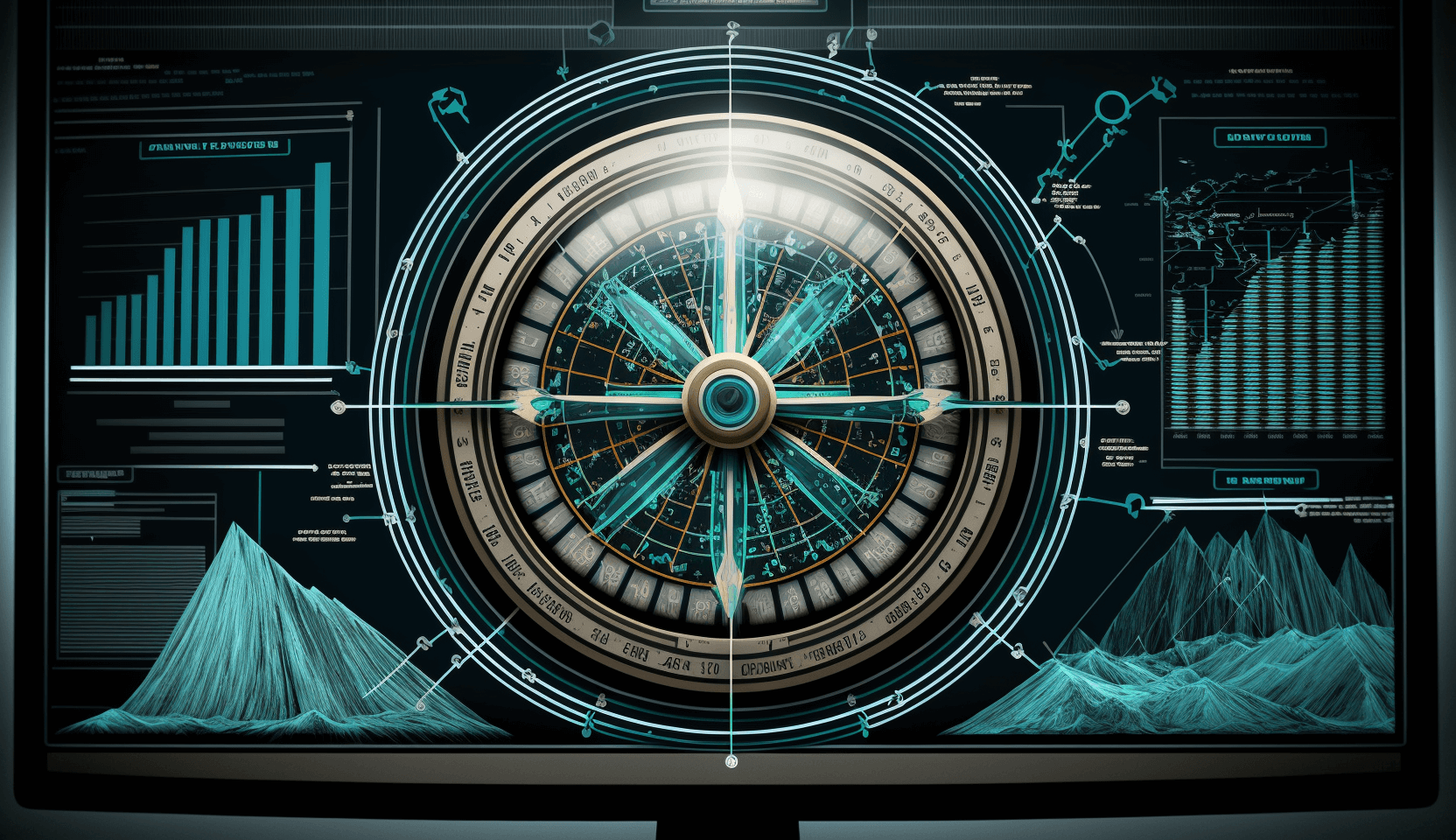
Leave a Reply
You must be logged in to post a comment.