Introduction
WordPress plugins extend the functionality of WordPress, but what distinguishes a good plugin from a mediocre one? The answer often lies in the quality of the plugin code, but if you are just starting out in WordPress development, what are some best practices? In this post, we’ll explore the factors that make for good WordPress plugin code, best practices for writing plugin code, and the importance of maintaining and updating your plugin.
TL;DR: This article discusses the key aspects of good WordPress plugin code from a beginners perspective, emphasizing the importance of security, performance, and compatibility. It highlights best practices like adhering to coding standards, proper documentation, modularity, error handling, internationalization, and accessibility. The article also covers testing and quality assurance, the significance of updating and maintaining plugins, and suggests useful tools and resources for plugin development.
Importance of Good Plugin Code
Security
A well-crafted plugin prioritizes security, eliminating vulnerabilities that could be exploited by hackers. Developers should adhere to security best practices such as validating, sanitizing and escaping data as well as adhering to the principle of least privilege for maximum protection.
Performance
A high-performing plugin is one that doesn’t bog down your website, providing users with a smooth browsing experience. Good plugin code should be optimized for performance, minimizing resource consumption and avoiding bottlenecks.
Compatibility
With so many themes and plugins available for WordPress, it’s essential that your plugin works together seamlessly with others. Valid plugin code must be compatible across various themes, plugins, and WordPress versions so users can take advantage of its features without encountering conflicts.
Best Practices for Writing Plugin Code
Adhering to WordPress Coding Standards
Adhering to the WordPress coding standards makes your code more readable, maintainable and compatible with other plugins and themes. This includes using proper indentation, naming conventions, PHP, HTML CSS and JavaScript guidelines.
Proper Documentation
Documentation is key for the long-term success of your plugin. A well-documented code base makes it simpler to comprehend, maintain, and troubleshoot issues – both for you personally and other developers who might contribute to its development.
Modularity and Reusability
Design your plugin with modularity and reusability in mind. Separate out code into separate components that can be reused or extended, making the code cleaner, simpler to understand, and making scaling up in the future simpler. This also makes the plugin more maintainable and scalable in the long run.
Error Handling
Effective error handling is paramount for a plugin to guarantee its dependability. Be prepared for unexpected issues and provide helpful error messages for users and developers so they can quickly identify and fix issues.
Internationalization
Your plugin should be suitable for a global audience, which means it should be ready for translation. Adhere to internationalization best practices by taking advantage of WordPress translation functions and making sure all text strings can be readily translatable.
Accessibility
Accessibility is paramount for an inclusive user experience. Make sure your plugin complies with relevant accessibility standards and guidelines, such as using proper HTML markup, keyboard navigation, and ARIA attributes.
Testing and Quality Assurance
Thorough testing is essential for guaranteeing your plugin functions as expected and free from bugs. Perform unit testing, integration testing, and functional testing to confirm that the code works as expected. Furthermore, consider using automated testing tools to streamline the testing process and boost overall plugin quality.
Updating and Maintaining Your Plugin
Regular updates and maintenance are critical for the success of your plugin. Make sure it stays up to date with the latest WordPress version, security patches, and bug fixes. Furthermore, monitor user feedback to address any issues or feature requests that arise, ensuring that your plugin continues to meet the demands of its users.
Conclusion
At the end of the day, good WordPress plugin code should be secure, performant, compatible and follow best practices in coding, documentation and design. By adhering to these guidelines you can guarantee your plugin provides a smooth experience for users while remaining valuable within the ever-expanding WordPress ecosystem.
Resources for Coding WordPress Plugins
- WordPress Codex: The official online manual for WordPress, including a section on writing plugins.
- WordPress Plugin Developer Handbook: A comprehensive guide for plugin development from the official WordPress Developer website.
- WordPress Developer Handbook: The complete handbook for WordPress development, covering various aspects, including plugins, themes, and REST API.
- 10up Engineering Best Practices: a guide crafted by some of the best WordPress engineers on how to do it right.
- https://10up.github.io/Engineering-Best-Practices/
- WPMU DEV Blog: The WPMU DEV blog features numerous tutorials and articles on WordPress plugin development.
- WPBeginner: WPBeginner offers beginner-friendly tutorials and guides on WordPress plugin development.
- Stack Overflow: Stack Overflow is a popular platform where developers can ask questions and get answers related to WordPress plugin development.
Frequently Asked Questions
1. What is the importance of following WordPress coding standards?
Following WordPress coding standards ensures that your code is more readable, maintainable, and compatible with other plugins and themes. It also makes it easier for other developers to understand and contribute to your plugin.
2. How can I ensure my plugin is compatible with other themes and plugins?
To ensure compatibility, test your plugin extensively with various themes and plugins, and adhere to WordPress best practices in your code. Additionally, use WordPress hooks and filters instead of directly modifying core files, which can cause conflicts with other plugins.
3. Why is documentation important in plugin development?
Proper documentation makes it easier for you and other developers to understand, maintain, and troubleshoot your plugin. It also helps users get the most out of your plugin by providing clear instructions on how to use and customize it.
4. How can I ensure my plugin is accessible to all users?
To make your plugin accessible, follow accessibility guidelines and standards, such as using proper HTML markup, keyboard navigation, and ARIA attributes. Additionally, test your plugin with various assistive technologies to ensure a smooth user experience for everyone.
5. How often should I update my WordPress plugin?
You should update your plugin regularly to keep up with the latest WordPress version, security patches, and bug fixes. Monitor user feedback and address any issues or feature requests that arise, ensuring that your plugin continues to meet the needs of your users.
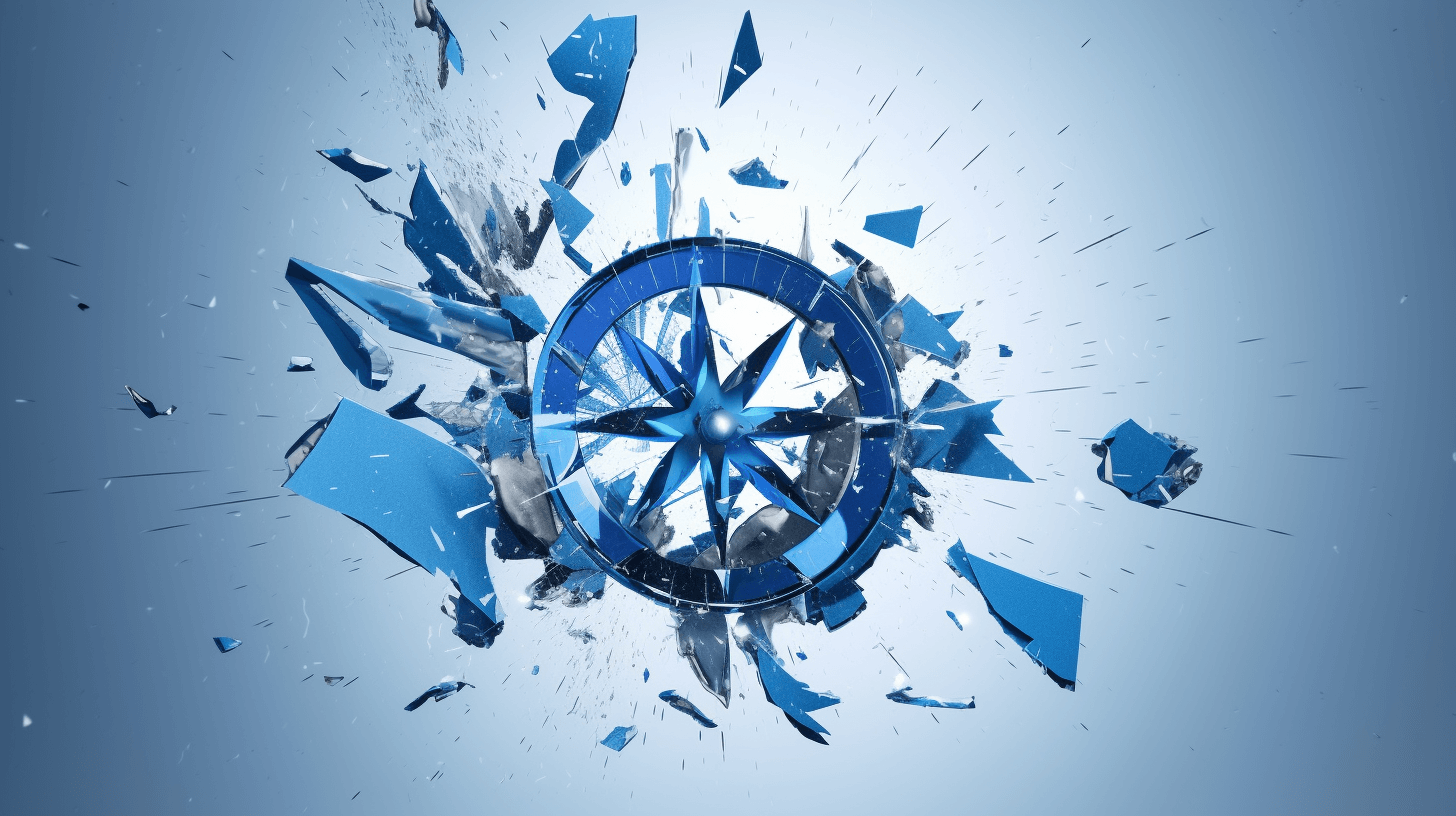
Leave a Reply
You must be logged in to post a comment.